Google introduces "Page Preview" into its Search Options
Wednesday, November 4, 2009
Leave a Comment
Google has come out with yet another interesting search option to its search results. A Page preview option is added to its search today. Just go to Google and search on something and click the "Show Options" available on the top left side and next click "Page Preview" available under the "Standard Results".
You can find the Page preview option in the above screen shot
Check the Thumbnail image Preview options enabled in the above screen shot. If you are not interested in using this preview option you can click on the Reset Options available to disable the Preview feature. While this page preview is nothing new to the search industry as it was earlier adopted by Ask and Bing and also this preview feature can be enabled by using some of the Firefox add-ons.
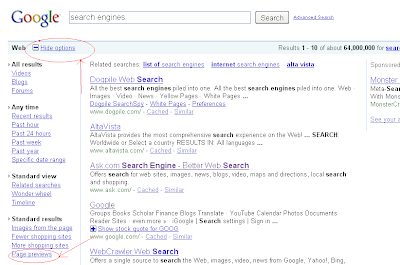

0 comments »
Leave your response!