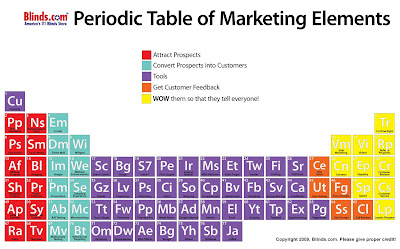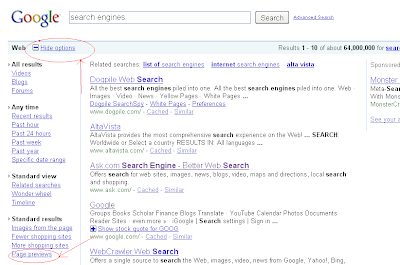This is an excellent Marketing Periodic Table which comes handy for Marketing personnel. If you are looking to Market some of your products or services this table will guide you through all the process which you need to take care of. Finally a great piece of resource everyone need to have.
Read the full story »
Headline
Featured
Google »,
Search Engines »
Google introduces "Page Preview" into its Search Options
[ Wednesday, November 4, 2009 | 0 comments ]
Google has come out with yet another interesting search option to its search results. A Page preview option is added to its search today. Just go to Google and search on something and click the "Show Options" available on the top left side and next click "Page Preview" available under the "Standard Results".
You can find the Page preview option in the above screen shot
Check the Thumbnail image Preview options enabled in the above screen shot. If you are not interested in using this preview option you can click on the Reset Options available to disable the Preview feature. While this page preview is nothing new to the search industry as it was earlier adopted by Ask and Bing and also this preview feature can be enabled by using some of the Firefox add-ons. Read the full story »
You can find the Page preview option in the above screen shot
Check the Thumbnail image Preview options enabled in the above screen shot. If you are not interested in using this preview option you can click on the Reset Options available to disable the Preview feature. While this page preview is nothing new to the search industry as it was earlier adopted by Ask and Bing and also this preview feature can be enabled by using some of the Firefox add-ons. Read the full story »
Bing »,
MSN »,
Search Engines »,
Social Media »
Microsoft MSN Redesigned - Gets more Social, Adds Twitter and Facebook
| 0 comments ]
Earlier Today Microosft unveiled a completely new redesign of its portal MSN.com. You need to have a look into it earlier design and the new design before moving ahead with our discussion. So here we go
MSN before
Read the full story »
MSN before
Read the full story »
Goolge Wave »,
Social Media »
Google Wave Search Commands Tips and Tricks
[ Monday, October 12, 2009 | 0 comments ]
A big part of navigating through your Google Wave inbox are the search commands. They help you find public waves, your archived messages, or just waves related to work. Here are some of the most important commands to keep in mind while working on your Google Wave:
1) is:read and is:unread: This will help you find all of the waves you have or have not read. is:active is the same as is:unreadcurrently.
2) is:mute and is:unmute: The same type of deal – This helps you find conversations you may have muted or unmuted.
3) title:(keyword): This command helps you find waves with a specific word in their titles.
4) caption:(keyword): This helps you find waves with a keyword in the captions of attached images and files.
5) from:(address): This command will help you find waves from specific people. On the same token, from:me finds waves from you. to:(address) finds waves where it’s just you and the person you’re searching for.
6) past:(date), previous:(date), after:(date), and before:(date):These four commands help you search for waves in time periods, based on days, weeks, months, and years. Use “d” for day, “w” for week, “m” for month, and “y” for year. So, if you want to find something from before 3 months ago, you’d type “before:3m”. Yes, it’s complicated.
7) has: The has command will search for whether a wave has an attachment, a document, an image, or even a gadget (has:gadget).
There are actually a lot more commands. To read them all, you need to check out Google Wave’s advanced search terms list.
Read the full story »
1) is:read and is:unread: This will help you find all of the waves you have or have not read. is:active is the same as is:unreadcurrently.
2) is:mute and is:unmute: The same type of deal – This helps you find conversations you may have muted or unmuted.
3) title:(keyword): This command helps you find waves with a specific word in their titles.
4) caption:(keyword): This helps you find waves with a keyword in the captions of attached images and files.
5) from:(address): This command will help you find waves from specific people. On the same token, from:me finds waves from you. to:(address) finds waves where it’s just you and the person you’re searching for.
6) past:(date), previous:(date), after:(date), and before:(date):These four commands help you search for waves in time periods, based on days, weeks, months, and years. Use “d” for day, “w” for week, “m” for month, and “y” for year. So, if you want to find something from before 3 months ago, you’d type “before:3m”. Yes, it’s complicated.
7) has: The has command will search for whether a wave has an attachment, a document, an image, or even a gadget (has:gadget).
There are actually a lot more commands. To read them all, you need to check out Google Wave’s advanced search terms list.
Read the full story »
Color Picker
Link and Search
Tags
Categories
- Bing (1)
- Google (1)
- Goolge Wave (1)
- Marketing (1)
- MSN (1)
- Search Engines (2)
- Social Media (2)